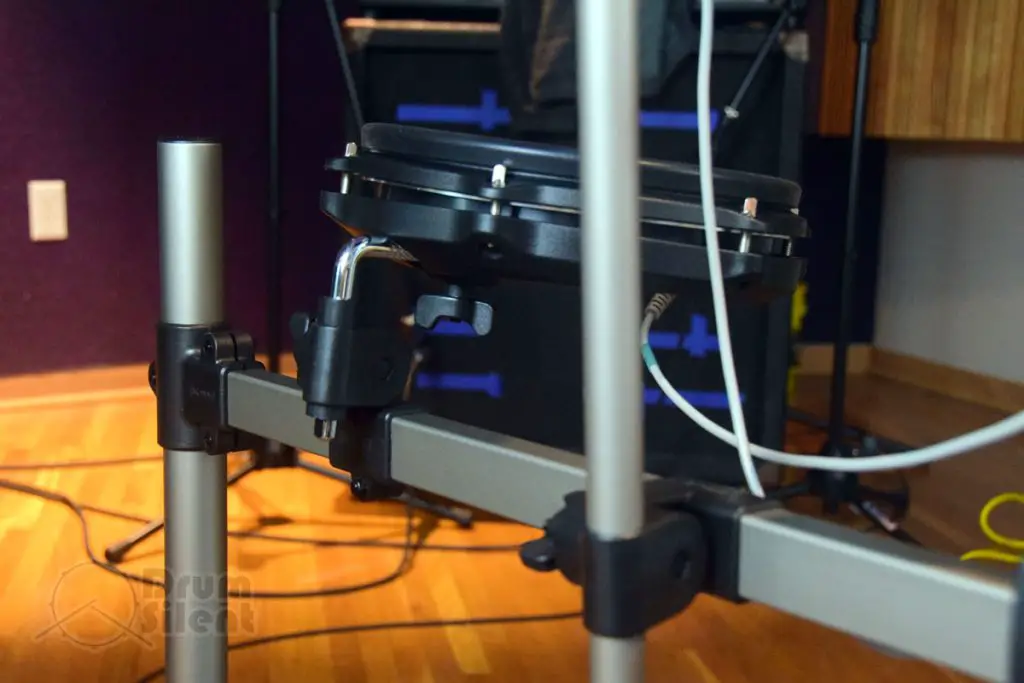The Simmons Titan 50 is one of Simmons entry level drum kits. This kit has a nice set of pads and usable features and it can be a good kit for either beginners or drummers on a budget. There are some really good positives as well as a few negatives regarding this one. Let’s take a closer look.
Guitar Center
Drum Pads & Cymbal Pads
Simmons offers a nice lineup of fairly basic pads for this kit. The highlights are the mesh snare and tom pads. The pads are good enough for beginner to intermediate level playing and should be serviceable for most drummers working in this price range.
Snare Pad
The snare pad is a 10 inch dual zone pad with a mesh head. The mesh head is 2-ply which is pretty standard for kits of this caliber, and it feels great to play. Tension on the drum head can be adjusted with the tension rods. The rim can generate sounds and has rim shot detection to more naturally represent rim shots while playing. The rim of the drum heads also sits at about the right height from the head surface and doesn’t feel unnaturally high or restrictive in comparison to some other kits on the market.
Tom Pads
The tom pads are all 8 inch mesh pads, once again with a 2-ply mesh head. Head tension can also be adjusted on the tom pads. These pads are only single zone and won’t generate sounds on the rim, just the head. The 8 inch size makes them a decent hit target and they don’t feel overly small for a budget kit, which is great. While this kit comes with 3 toms, there is room on the rack and module to add another tom pad.
The Cymbal Pads
The cymbal pads on this kit are pretty basic and aren’t anything overly special. They get the job done and are decent for a budget kit. But, they are the most noticeably lackluster pieces of hardware on this kit.
The crash cymbal and the ride are basically both the same single zone cymbal pad, but the crash has a choke. There’s no multi-zone pads used for any of the the cymbals. The hi-hat cymbal is able to do open and closed sounds with a half-open sound in between, which is good but still lacking in subtlety in it’s range of sounds generated.
The cymbals are ok response-wise and when played they can get some decent dynamics out of the sound module. However, don’t expect anything too magical coming from the cymbals here.
The Kick Pad Tower & Kick Pedal
This kit uses a kick pad tower and it has enough width to support double kick pedals in most cases. The pad feels harder like a practice pad, and has good rebound. It has just a little bit of soft cushing to it, and the kit also comes with a pad protector sticker that you can use to keep the pad from wearing. The beater centers heigher on this pad than on my acoustic kit, I think it’s trying to simulate the height of centering the beater on 24 inch kick drum.
The pedal is a single chain kick pedal. It’s pretty basic and feels kind of cheap, but it works and it’s nice that it’s included for beginners. The spring tension and beater height can be adjusted. The spring on mine was a little squeaky, but nothing that a little shot of lube couldn’t fix. I’ve been playing on the included kick pedal for a couple weeks and it’s not that bad, but if you are a more experienced drummer you might want to replace it sooner than later.
Double Kick Bass
The kick pad on this drum kit is easily wide enough to fit a double bass pedal. The response of the pad is good enough to handle double bass, so this can be a good budget kit for beginner metal drummers working on double kick technique. Depending on the type of pedal you use it may or may not clamp easily onto the base, the reason being that the part that pedals clamp onto isn’t wide enough for some pedals to center up the beaters properly on the kick pad head.
I found that it was harder to center up my Axis longboard pedal since it has some risers on each side of the clamp, and the width of the base wasn’t wide enough to sit on top of the risers while also centering the beaters. It was easier to clamp the Axis onto the kick pedal base when I put a strip of metal underneath the part where pedals clip onto the base to to extend it’s effective width.
My Iron Cobra pedal worked better, but also seemed like it would have clamped on better if the clamp was centered with the beaters. So if you’re having trouble centering up your double kick pedal with the pad, a quick trip to the hardware store might be needed to make it work.
The Hi-Hat Pedal
I found this to be a pretty typical budget hi-hat pedal. It has a little bit of a spongy feel to it, but it plays just fine. It works well and responds well to your foot movement. Doing hi-hat foot taps works well, but it doesn’t have the ability to do foot splashes.
Single Sensor on the Drum Pads
When opening these pads up to take a look, I noticed there is a single sensor located towards the bottom of the pad, or the part of the drum that is closest to you during play. The response around the heads seemed pretty good, but I noticed it was a little weaker when hitting the pads towards the top, especially with softer taps. It wasn’t really anything that affected play in a negative way, but I figured it’s worth pointing out.
Feel & Playability
This kit plays fine but it does feel like a budget kit at the end of the day. The highlights when playing are the mesh drum pads and the kick pad.
The snare pad feels great during play. It sounds pretty expressive with the sound module and you can do nice ghost notes, rolls and other techniques without sounding unnatural. The ability to do rim shots helps it feel more like an acoustic drum when you get into your grooves.
The tom pads feel as good as the snare but are lacking that second zone on the rim. Overall they feel good to play and compliment the snare pad nicely.
The kick pad also feels pretty good for a budget kit. It’s got a practice pad type of feel to it but the rebound is good and it responds to faster styles of play.
The cymbal pads feel the most unnatural to play out of all pads on the kit, but they aren’t terrible either. The single zone on all the cymbal pads really takes away from sound variation and you’ll rely more on hardness of hits to create variation in sound rather than sticking different parts of the the cymbals.
The Rack
The rack that comes with this kit is pretty nice and it actually comes pre-assembled in the box. All you need to do is take out the rack, unfold it, and start attaching the cymbals during setup. This is great!
The rack itself is made with round supports on the vertical parts and rectangular supports on the cross-bars. The rectangular supports are nice since they can help keep the drum pad mounts from rotating unexpectedly like they can on some racks with round bars. It just helps keep things in place a little better.
The rack posts are made from metal and the joints and connectors are plastic.
Sturdiness
The kit overall, when everything is assembled, is pretty sturdy. There isn’t much for wobble other than the movement you’d expect from normal playing. The pads stay in place and generally everything holds well when the rack and all the clamps are tightened down properly.
The Simmons Titan 50 Drum Module
The Titan 50 drum module is pretty straightforward and doesn’t go very deep. However, it’s plenty serviceable for a budget kit like this. It has enough built in sounds and features to get you playing along with your favorite types of music with little effort.
Interface
The interface on this module is designed to be easy for beginner drummers to use. The clearly marked buttons do what you’d expect for the most part and many will find this module usable without even having to look at the manual.
Here’s what you’ll find on the top panel:
- Volume Knob – controls both line and headphone outputs
- Power Button
- Plus and Minus Butttons – for adjusting values in settings
- Kit Button – Enter kit mode to select a kit to play
- Song Button – Enter Song Mode or Practice Mode to play with songs
- Tempo – Change metronome or song tempo
- Edit/Sel – Edit drum kits or change song settings
- Rec – Enter Record Mode to record a MIDI performance
- Play – Start playback of a song, also works as stop button
- Setup – Enters global settings like trigger sensitivity and MIDI settings
- Save – Press both the Mix/Mute and Play Buttons at the same to time to save kit edits
- LED Display – shows which kit you are playing, tempo and level
- Drum Display – Lights up drums to identify which drums have been hit
- Bluetooth – Indicates if Bluetooth is connected
Inputs & Outputs
Inputs and outputs are fairly well organized on this module. A 25-pin snake is used to connect the bulk of the pads to the module, and the connector plugs in on the bottom of the module. On the back you get most of the rest of the connections.
On The Rear:
- Stereo Outputs – Unbalanced 1/4″ Jacks
- Aux In – 1/8″ Stereo Input Jack
- Crash 2 and Tom 4 pad inputs
- MIDI Output
- USB Connection
- 9v Power Adapter Input
On The Left Side:
- Headphone Output – 1/8″ stereo jack
Scope & Quality of Sounds
The Titan 50 drum module offers a nice set of sounds that have been produced specifically for this module. Simmons used the London Bridge studio in Seattle and brought in Don Gunn to engineer the drum recordings and sounds. Don has experience working with popular music acts such as Soundgarden and Peter Frampton.
The result is a pretty nice set of tightly focused drum kits that revolve around common popular music styles. For example, there are drum kits that mimic Metallica’s Black Album drum sound, the 70’s drum sound, country and modern pop drums. Most drummers will likely find a kit that they really like within this lineup, depending on the styles they play.
There are 187 drum voices overall and 25 preset drum kits. There are also 10 user kit slots for custom drum kits.
Bluetooth
This module has Bluetooth built-in, and it can be used for audio and MIDI operations. You can only use either the audio or MIDI feature alone, not both at the same time.
It can be used to input audio into the sound module from an external device like a smartphone. While doing this, you can play along with audio from your Bluetooth devices.
The module can’t use Bluetooth for wireless headphones, due to limitations with latency and delay, so keep that in mind. You can only use wired headphones with this module.
Selecting Kits
This is pretty easy to do on this module. Simple press the kit button and choose a kit. The digital screen will show which kit you have selected.
Adjusting & Editing Kits
Kits can be edited and saved as a new custom kit with one of the 10 custom kit slots.
There are some more advanced kit editing features available on this module, which are flexible enough to tweak the sound of your kits to your liking.
For editing drum sounds – you can change the drum sound assigned to each pad, change the pitch and change the decay time.
Editing kits has a few more options. You can change the level and panning of any of the sounds around the kit. There is a Reverb feature that allows you to send each sound to the reverb send individually, which helps dial in very specific reverb usage around the kit. There is a compression feature allows you to apply compression to the entire kit sound. There is also a high/low EQ feature which affects the overall kit sound.
Song Mode
This mode allows you to play along with audio files or MIDI tracks. You can record your performances along with the songs and play them back, which is helpful for practicing and analysis.
Practice Mode
Practice mode on this module is an extension of the Song mode. Practice mode allows you to play along with the songs and the module will score your accuracy along several difficulty levels.
You can change between a few different practice mode options. You can play along with the song with a click or no click. You can play along with the song with intermittent clicks, which help you get used to playing with no click. You can also play along with the song and click track intermittently cutting out, so that you can get used to keeping time when the music drops out.
Setup Mode
Setup mode is basically the utility settings mode on this module. This is where you’ll adjust things like pad sensitivity and trigger settings. For as basic as this module is, it has a pretty good set of configuration options. The options you can adjust include:
- Hi-hat Mode – allows you to set the high hat to normal settings or an always-closed sound
- Time Signature – changes time signature of the metronome
- Sensitivity – adjusts input level for each individual trigger
- Retrigger – helps you adjust the kit to avoid double-trigger hits on the pads
- Threshold – adjusts how softly a pad can be played before a hit is registered
- Curve – adjusts how dynamically the pad will respond to hard vs soft hits
- Crosstalk – helps keep pads from triggering other nearby pads when hit
- MIDI Number – adjust the corresponding MIDI note number for each pad
- Local MIDI – let’s you choose if the MIDI control is coming from the module or a DAW
- Click Record – metronome settings for recording
- Bluetooth – is always on but can be turned off
- Auto Power Off – turns off the kit automatically when it’s sitting idle for while
- Tom Type – if you upgrade to dual zone tom pads you can change the setting here to make the drum module work with the pads
- Ratio – adjusts the sound ratio of dual zone pads
Metronome
The metronome settings are pretty standard, and there isn’t really anything flashy going on here. You can change volume, tempo and time signature.
What’s Included?
When you purchase this kit, here’s what you’ll get in the box:
- Rack with mounting hardware and boom arms
- Kick Pad
- Kick Pedal (Single)
- Snare Pad
- 3 Tom Pads
- 1 Crash Cymbal Pad
- 1 Ride Cymbal Pad
- 1 Hi-hat Pad with Foot Pedal Controller
- Titan 50 Drum Module
- Cable Snake
- AC Adapter
- Drum Key
- Drum Sticks
What’s Not?
Here’s what’s not included with this kit or things you might want to pick up:
Setup & Assembly
This drum kits is pretty easy to setup compared to some other. This is mostly because the rack comes pre-assembled in the box and you simply need to take the rack out and unfold it to get started. With the rack assembly out of the way, which can sometimes be the most tedious thing with a new electronic drum kit, all you need to do is start attaching the pads and cabling everything up. It’s possible to have this up and running in less than a half hour.
Warranty
Simmons offers a 2 year warranty to cover defects in workmanship and material. This is one year longer than some other brands offer, which is nice.
Comparisons With Other Drum Kits
We’ve done some detailed comparisons between the Titan 50 and other drum kits. Check them out to see how this drum kit compares with other Simmons drum kits as well as the Alesis Nitro Max.
Pros
- Mesh pads and drum heads feel good
- The snare pad feels great and has good rim shot capabilities
- The rack is sturdy and comes already assembled
- Includes a kick pedal
- Drum module has good sounds for the price
- Drum module can do audio and MIDI over Bluetooth
Cons
- Scope of sound design on the module is limited
- Cymbal pads are basic and only single zone
- Tom pads are only single zone
- While the drum sounds are good, the sound library is limited
Overall Rating
3.5 out of 5.0 stars
Drum Module
3.0 out of 5.0 stars
Pads
4.0 out of 5.0 stars
Playability
3.0 out of 5.0 stars
Sturdiness
3.0 out of 5.0 stars
Expandability
3.5 out of 5.0 stars
Value
4.0 out of 5.0 stars
The Verdict
The Simmons Titan 50 electronic drum kit is a pretty nice beginners or budget kit even if it’s lacking in features on the pads.
The mesh pads and dual zone snare help give it a good feel during play. The snare pad really stands out as fun to play with it’s rim shots. People who want more multi-zone pads or better cymbals might be disappointed.
The sound module sounds good and has some good configuration options, but it is limited in sound design capabilities.
Overall, this should be a good kit for drummers who are working in this budget range and it’s arguably better than other competitors options at this price range.
Simmons also now offers the B-EX version of this drum kit, which comes with an extra cymbal and tom pad in the box. Check out our review of the Simmons Titan 50 B-EX here.
Guitar Center