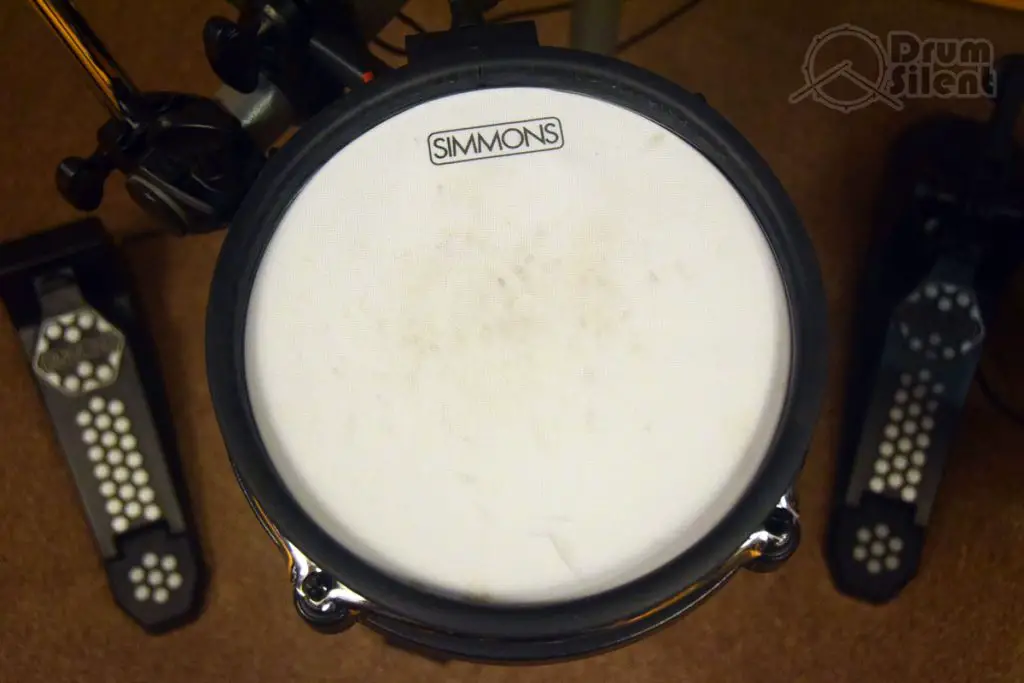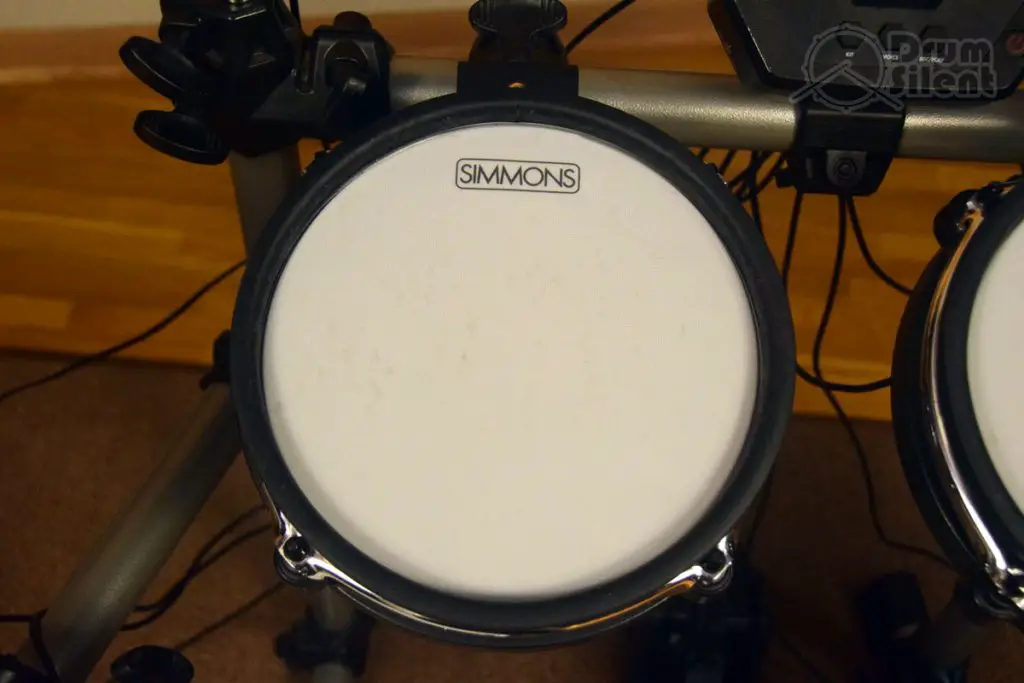The Simmons SD350 is an entry-level electronic drum kit released in 2017. These drum kits are very compact and offer some decent features for beginners. Let’s take a closer look.
Drum Pads & Cymbal Pads
This drum kit uses smaller mesh heads around the kit for all the drum pads along with basic rubber cymbal pads. These are some of the more basic offering from Simmons, but they can get the job done.
Snare Pad
The snare pad is an 8 inch, single zone mesh drum head. The mesh itself is two-ply and feels pretty good to play on. The rebound can be adjusted by changing the tension, which provides some flexibility for dialing the type of feel you prefer. The rim on this pad doesn’t generate any sounds, which can feel a limiting if you are used to multi-zone snare pads.
During play, you will need to focus on hitting the head, and playing rimshots won’t generate any special sounds. With the height of the rim and the smaller drum pad size, it can feel like a small target to hit. The head itself responds well in terms of strike velocity and sensitivity and you can play ghost notes and normal drum hits with it.
Tom Pads
The tom pads are all the same as the the snare pad, basically. They are also 8 inch, single zone mesh pads. You can generate sounds by hitting the heads. There are no zones on the rims. I like these pads better as tom pads than as a snare pad. When they are sitting at an angle like toms would be, they are easier to hit, but they are still smaller hit targets due to their size.
Drum Pad Sensors
The drum pads have a single sensor right in the middle of the pad. On my older, well used kit, you can see the sensor pushing lightly against the head from underneath, and adjusting the tension seems to have a little bit of an effect on sensitivity. The sensor positioning keeps response around the head fairly even.
The Cymbal Pads
The cymbal pads around the kit are all the same size and style. They are all single zone pads, they don’t have separate edge, bow or bell zones. They don’t have a choke feature either, so this really is as basic as you can get for cymbal pads. The pads themselves are rubber on plastic, which isn’t out of the ordinary, and they do feel pretty good when played. But the lack of multiple zones can limit expressive play styles.
The Kick Pedal Controller
This kit uses a self contained kick pedal controller that looks similar to a hi-hat controller except for the beater. It’s a simple approach, which is what this kit is going for. The pedal is made from plastic but it holds up well to lots of use. The beater moves downwards and makes contact with a pad to trigger the kick drum sound. The pedal has a spring to provide some tension and rebound.
The feel of the pedal is a little different from a traditional kick pedal due to its design. You don’t get the same beater swinging type of feel. The tension of the pedal feels pretty loose and it can’t be adjusted. It plays ok, but it gets hard to do some quicker foot action if you’re trying to do more advanced bass pedal work. Beginner drummers will find this pedal to be just fine, but more experienced drummers might not like it as much.
Double Kick Bass
There is no way to do double kick bass with this drum kit out of the box. The pedals are too limited in function. You could potentially get another kick pedal and try to do a split cable, but I haven’t personally tried that. If you want to do double bass with this kit you might be better off upgrading to a Simmons kick tower and using an actual double bass pedal. In my opinion though, if double bass is a priority for you, there’s better options out there in terms of budget electronic drum kits.
The Hi-Hat Pedal
The hi-hat pedal is another basic pedal with plastic construction. It works ok and has a decent feel for such a cheap drum kit. The pedal itself has pretty smooth action and feels good under the foot. However, I found the playability to be a little restricted since it struggled to do clean hi-hat snaps. The transition between half-open and closed sounds is also a little awkward depending on the hi-hat sounds you are using on the drum module. It won’t be as much of a drawback for beginners or for slower play, but if you’re wanting to do a lot of speedy hi-hat pedal work you’ll notice the drawbacks more.
Feel & Playability
This kit plays like a budget kit and it will feel like it’s lacking features for more experienced drummers. The kick and hi-hat pedals feel fine but the response on the hi-hat pedal can be a little wonky for trickier pedal action. Even thought the mesh heads on the drum pads feel good, the smaller pads and lack of dual zones feels lacking. The cymbal pads feel decent as well but once again are lacking multiple zones.
The feel of this drum kit is going to be more suited for beginner drummers or kids who want to try playing the drums. It’s playable enough to get somebody started with drumming.
The Rack
I like the rack on this kit. It’s compact and has a small footprint. It’s easy to fold up for transport or storage, and when it’s folded it’s small enough to fit into a closet. Another great thing about this rack is that it comes fully assembled! That saves you the struggle of having to put together all the rack hardware which feels pretty good. All you need to do is add the cymbal arms and start mounting the pads and cabling everything up.
There isn’t a whole lot of flexibility in positioning the pads around the kit. There’s only so much room to work with on the rack. And the crash and ride cymbals can’t really be moved left or right since they’re mounted on the fixed vertical poles.
The rack is fairly sturdy and when you have the clamps all tightened down properly everything stays in place during play. Even on this well used kit that I have that’s seen some pretty good abuse, the rack is solid and holds everything in place securely.
The one thing I don’t like about the rack is the mounting position of the drum module. The headphone port is a little tricky to reach when the module is centered tightly between the two toms on either side. I pushed my module a little more to the right to provide some more space to access the headphone port. It’s a minor issue, but worth noting.
The Simmons SD350 Drum Module
The SD350 drum module is very much a basic drum module but it has some useful and neat features built in. It’s a good module for a budget kit like this.
Interface
The interface on this module is designed to be easy for beginner drummers to use. The clearly marked buttons do what you’d expect for the most part and many will find this module usable without even having to look at the manual.
Here’s what you’ll find on the top panel:
- Volume Knob – controls both line and headphone outputs
- Song Button – enters song mode
- Start Button – starts play of the selected song
- Mute Button – mutes the drum part of the song
- Tempo/Tap Button – adjust tempo of songs and metronome
- Click Button – turns the metronome on or off
- Utility Button – accesses utility config options
- +/- Buttons – adjusts parameters such as kit selection
- Kit Button – enters kit mode to select drum kit
- Voice Button – selects specific voices
- Record/Play Button – enters record mode
- Power Button – turn the module on/off
- LED Display – shows you info about kit selection, pad voices or songs
Inputs & Outputs
There’s only a few connections on this module but the important stuff is there.
On The Rear:
- Stereo Outputs – Unbalanced 1/4″ Jacks
- Aux In – 1/8″ Stereo Input Jack
- USB Connection
- 9v Power Adapter Input
On The Left Side:
- Volume Knob
- 1/8″ headphone jack
Scope & Quality of Sounds
The module has a total of 170 sounds which are used within the 10 preset drum kits. There is also 1 user kit slot for saving a custom drum kit.
The drum sounds are decent but not great. They are perfectly sufficient for a budget level kit like this. The kits included are as follows:
- Maple
- Funk 1
- Studio
- Hip Hop
- Metal
- Simmons
- Jazz
- Latin Percussion
- LA Funk Rock
- Techno
MIDI Over USB
There is a USB port on the back of the module that can be used to connect to a computer. When connected, you can transmit MIDI both ways. This allows you to use the drum kit as a controller for computer software, and you can also control the drum module with MIDI from a computer. There is no actual MIDI port on the module, so you’ll have to use the USB option to make it work.
Selecting Kits
Selecting kits is pretty easy on this module. Simply press the kit button then cycle through the available kits with the plus and minus buttons.
Adjusting & Editing Kits
Drum kit editing is very limited on this drum module. You do have the option to change voices on each kit that you are playing by reassigning a new voice to each pad. You can save the changes to the custom drum kit slot. You can only save one custom drum kit though, which doesn’t offer a lot of flexibility.
Song Mode
This module has 10 built in songs that are mostly there for practicing along with. The songs available sound like demo songs, but can be useful for those who just need something to play along with for practice purposes. The songs are as follows:
- Demo Song
- Bonz Beat
- Blues Beat
- Black Magic
- Alt Rock
- Funky Strut
- Hip Hop
- Funky D
- Tech Step
- Metalhead
- Jazz Walk
Utility Mode
Utility mode is where you’ll find the usual pad settings for the drum module. If you’re finding the need to fine-tune sensitivity and velocity settings, this is where you’ll want to go. While in utility mode you can strike a pad to select it, and then cycle through the available parameters for editing.
- Retrigger Cancel – helps you adjust the kit to avoid double-trigger hits on the pads
- Threshold – adjusts how softly a pad can be played before a hit is registered
- Curve – adjusts how dynamically the pad will respond to hard vs soft hits
- Crosstalk – helps keep pads from triggering other nearby pads when hit
- MIDI Number – adjust the corresponding MIDI note number for each pad
Metronome
Of course there is a metronome built in as well. It’s easy to use and it offers fairly basic functionality. Remember to always practice with a metronome!
What’s Included?
When you purchase this kit, here’s what you’ll get in the box:
- Rack with mounting hardware
- Kick Trigger Pedal
- Snare Pad
- 3 Tom Pads
- 1 Crash Cymbal Pad
- 1 Ride Cymbal Pad
- 1 Hi-hat Pad with Foot Pedal Controller
- SD350 Drum Module
- Cable Snake
- AC Adapter
- Drum Key
- Drum Sticks
- Cable Straps
What’s Not?
Here’s what’s not included with this kit that you will probably want to pick up:
- Drum throne
- Better drum sticks
- Headphones
- Heavy rug
Setup & Assembly
This is actually a very easy kit to setup. The drum rack comes fully assembled in the box, and all you need to do is attach the cymbal arms and start mounting the pads. Since all the cymbal pads are the same and all the drum pads are the same, there’s no need to differentiate which pad goes where. Cabling is easy too since everything is labeled clearly. I had this thing up and running in a half hour.
Warranty
Simmons offers a 2 year warranty to cover defects in workmanship and material. This is a good amount of time to cover any issues you run into with fit and finish.
Pros
- Mesh pads and drum heads feel good to play
- The rack is sturdy and comes already assembled
- Affordable, especially if you can find one used
- Good for beginners or kids
Cons
- Scope of sound design on the module is limited
- All pads are basic and only single zone
- Headphone output is located in an awkward spot on the module
- Kick pedal doesn’t feel much like a real kick pedal
- Hi-hat pedal feels a little wonky for faster foot techniques
Overall Rating
2.5 out of 5.0 stars
Drum Module
2.0 out of 5.0 stars
Pads
2.0 out of 5.0 stars
Playability
2.0 out of 5.0 stars
Sturdiness
3.0 out of 5.0 stars
Expandability
1.0 out of 5.0 stars
Value
3.0 out of 5.0 stars
The Verdict
The Simmons SD350 is starting to look a little dated even though it’s only a few years old at this point. It can be a good value for beginner drummers or kids if you find it on sale or used.
Experienced drummers will find this kit to be a lacking and not as playable as other comparable options on the market. The pads are all pretty small and they are all single zone. The kick and hi-hat pedals feel a little weird but are still playable. If you can find it cheap it could be a workable option but we’d recommend to instead look at the Simmons Titan 20 or even the Simmons Titan 50 at this point, which have better pads and a more modernized drum module.