The Roland TD-27KV is an excellent mid-level electronic drum kit. It offers great playability all the way around the kit with responsive, multi-zone, mesh drum pads and equally playable cymbals.
The kit maintains a somewhat compact size compared to the next level up. It also has an awesome drum module in the TD-27 sound module, which is designed specifically for this product line. Let’s take a look at the details.
Check Pricing or Buy Now
Amazon
Guitar Center
Reverb
Drum Pads & Cymbal Pads
The TD-27KV has a nice lineup of pads for the drums and cymbals. The snare drum is the only pad that’s designed to look like an acoustic drum. Don’t let that fool you in terms of how these pads feel. They feel and play great.
Multi-Zone Drum Pads
The snare pad is awesome, to put it lightly. The snare is the PD-140DS 14-inch drum pad from Roland. The mesh head is triple layer. There are eight sensors inside which pick up sounds from the head, rim and combination of both. This allows for very dynamic response and variation in sounds when playing the snare. You can trigger sounds from the head, the rim and also separately by cross-sticking. You might actually forget this is an electronic snare when you are playing this kit.


The tom pads are pretty nice as well. The tom pads are the PDX-100 10-inch tom pads from Roland. Three are included with this kit. They are only 10 inches in diameter, but they offer dual layer mesh heads and can trigger sounds from both the head and the rim.


Multi-Zone Cymbal Pads
The cymbal pads around the kit are very playable. They are your typical rubber cymbal pads, and that’s what they feel like when playing. The response is good and they offer enough multi-zone capability to keep them feeling dynamic for different play styles.
The ride cymbal pad, at 18 inches in diameter, is the standout cymbal pad on this kit. The CY-18DR ride pad uses multiple sensors across the surface to meld the zones for edge strikes, bow strikes and bell sounds. The choke feature is designed to allow to you choke the cymbal to mute the sound, and it also allows you to use touch to soften the cymbals attack. It’s also designed to sway like an acoustic cymbal. These features combine to make a for an excellent ride cymbal experience that feels very close to an acoustic cymbal.


The hi-hat pad is a 10 inch pad that mounts on a traditional hi-hat stand. The VH-10 hi-hat pad is multi-zone and can generate sounds from the edge and bow. The pad generates hi-hat sounds from open to closed and everything in-between. The pad also responds to and generates sounds from foot-splashing. It even reacts to immediately opening the hi-hat after striking. Overall, it’s a pretty dynamic pad and works well with this kit.


The 12 inch crash cymbal is a 2-zone cymbal pad with choke control. The CY-12C pad allows for sounds to be played from the edge and bow. It’s designed to sway like an acoustic cymbal. This is the most basic cymbal pad on the kit.


The 13 inch crash cymbal is a 3-zone cymbal pad with choke control. The CY-13R pad is actually a crash/ride cymbal pad. The three zones allow for sticking on the edge, bow and bell. This cymbal pad is also designed to sway like an acoustic cymbal.
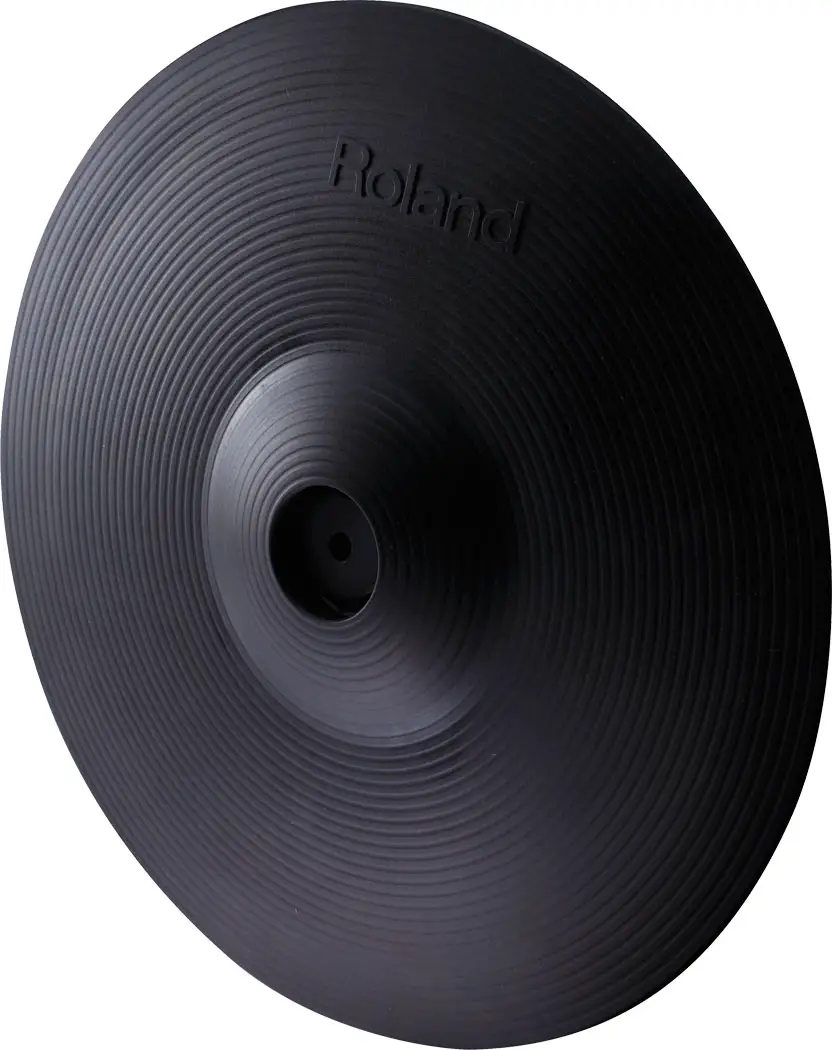

Kick Tower Pad
The kick tower is the smallest pad on the kit. This pad is the KD-10 kick tower from Roland. The pad is 5 inches in diameter and can fit a single or double kick pedal. Roland seems to be trying to keep this kit fairly compact but feature-rich, and the kick tower is a good place to cut out some general bulk and size by including a smaller kick pad like this.

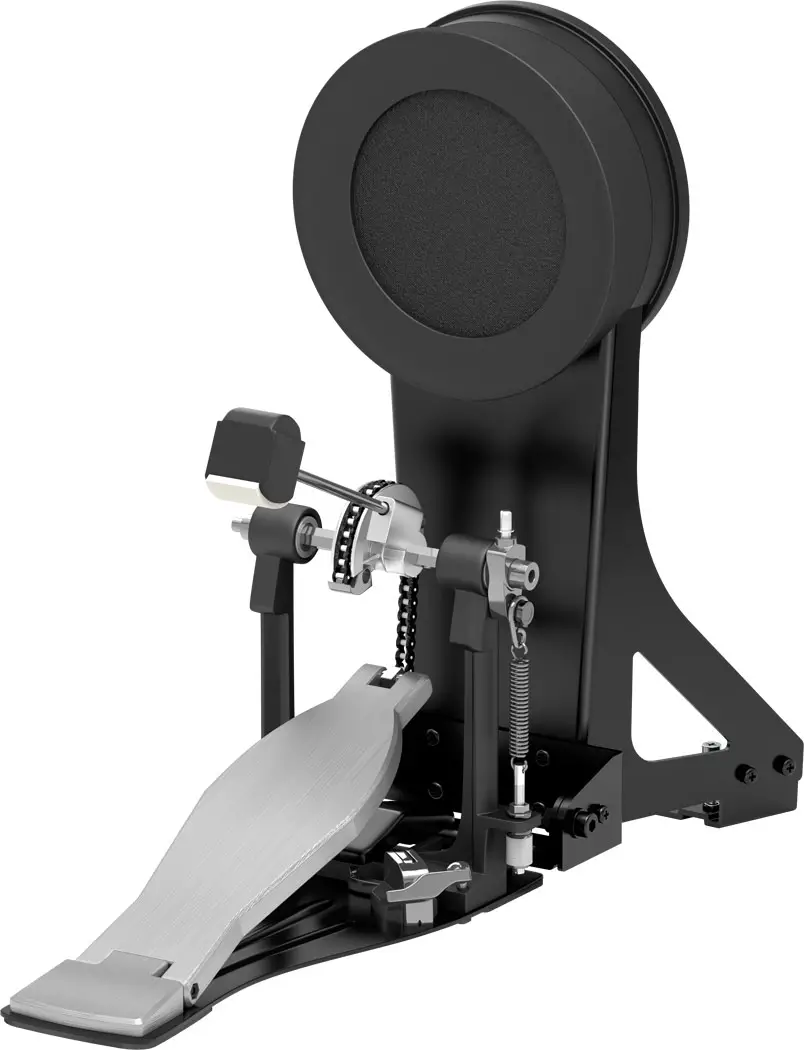
Adding More Pads
The module includes three additional trigger inputs so that you can expand this kit and add more pads.
The Rack
The rack is fairly compact but it offers enough space to comfortably mount all of the hardware included with this drum kit. The rack is designed to be collapsible, so you can fold in the sides and make this kit easier to store without taking it apart.
The rack doesn’t offer a whole lot of flexibility in terms of space or allowing you to do non-conventional pad arrangement. You’ll pretty much be able to mount the pads as pictured in the product photos and then adjust their positioning for fine-tuning from there.
Neither the snare or the kick drum mount directly to the rack, so the rack is mostly supporting the toms, cymbals and sound module.

Sturdiness
The rack is pretty sturdy for it’s smaller size. It doesn’t really move or shake much as all when you are playing the pads. Having the snare/kick not mounted directly on the rack helps it feel more sturdy overall. It stays in place nicely if you are using a good rug. The kick pad secures and stays in place as well when using a good rug. Overall, you’re going to find this to be as sturdy as pretty much any other kit out there.
Feel & Playability
This kit really shines when you sit down to play it. The combination of pads and sound module work together for an excellent drumming experience.
The multi-zone snare pad anchors everything together and makes the kit very fun to play, especially if you play music that requires a lot of dynamics, rim-shots and cross-sticking.
The multi-zone toms are pretty standard, but have a good feel during play and compliment the snare nicely. The 10-inch size of the toms can make them feel like a smaller strike target.
The cymbal pads overall feel great. The multi-zone features on the ride especially make it feel and react like an acoustic cymbal. The 18 inch diameter of the ride is a huge plus as well. The hi-hat pad is responsive and will feel pretty close to an acoustic hi-hat with how it reacts to sticking and foot pumping action. The 13 inch crash is also a very nice pad, and the 12 inch crash is good enough to compliment the overall cymbal pad lineup.
Double Kick Bass
The drum tower pad only has a 5 inch diameter strike area. However, it can fit both single and double pedals. If you already have a double kick pedal, chances are it will work fine on this drum kit with this drum pad.
The TD-27 Drum Module
The Roland TD-27 drum module is the highlight of this drum kit. This sound module will bring out the best of what the pads around this kit can do during play. It’s a newly designed drum module specifically for this line of drums.
This module has 100 total drum kits which includes 65 built-in kits and 35 slots for custom user kits. There are 728 sounds or instruments that cover the usual range of drum types and styles that you’d expect from a modern drum module. You can also load your own sounds as WAV files via SD card.
Interface
Roland does a good job putting the likely most accessed features up front on this kit. You can tweak sounds and change a lot of settings just by hitting a drum pad and tweaking the knobs on the module, for example. Here’s what’s all on the interface of this particular module.
On The Top:

- Digital Display
- (5) Function Buttons – correspond to options on the display
- Record/Play/Stop Buttons – for using recording/playback functions
- Song Button – Enters Song mode
- Click Button – Enters Click/Metronome settings
- Coach Button – Enters Coaching mode
- Drum Kit Button – Select/edit drum kits
- Dial – Used to change values and make selections
- Backing Knob – adjusts volume of song, click or audio input playthrough
- Phones Knob – adjust volume of headphones
- Master Knob – adjusts overall volume of the module
- Instrument Knob – quickly select a new instrument
- Level Knob – quickly change level of selected pad/instrument
- Tuning – quick change tuning of selected pad/instrument
- Muffling – adjust the muffling of selected pad/instrument
- Bluetooth Indicator LED – lights up if Bluetooth is connected
- Kit Edit Button – enters kit editing options
- User Sample Button – allows you to manage/import your own sounds
- System Button – enters the general system settings
- Navigation Buttons – used to navigate through menu options
On The Back:

- Power Switch
- MIDI Input/Output
- Mix In Jack – 1/4″
- Direct Outputs – (2) 1/4″ Jacks
- Master Outputs – (2) 1/4″ Jacks
- Headphones Jack – 1/4″
- (3) Digital Trigger In Jacks – For pads with digital connection requirements
- Footswitch Jack – For connecting a Boss FS-5U or FS-6 footswitch
- (4) Trigger In Jacks – For connecting additional pads
On The Side:

- SD Card Slot – Supports SDHC cards up to 32 GB
- USB Port – Connect the module to a computer
On The Bottom:
- Trigger Input Jack – For connecting the cable snake that includes the majority of the trigger input cables.
The Digital Display
While it’s not a full-color display, the digital display is bright and shows exactly what you need when you need it.
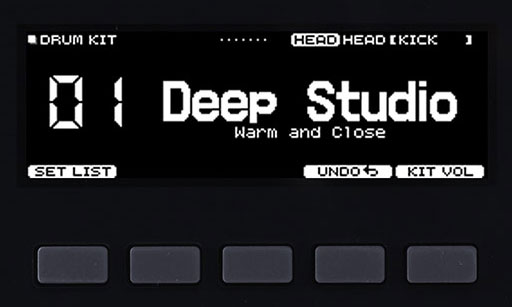
Selecting Drum Kits
Selecting a drum kit is easy. Just press the Drum Kit button and start cycling through the kits to select one of them for play.
There’s 100 kit slots on this module, and 65 of them are preset kits. The remaining 35 slots can be used to store custom user kits.
One neat feature is the Set List function. This allows you to set up a successive list of kits that will be recalled in order while you play. This can be useful for live situations where you are changing the kits between many songs.
Tweaking Kit Sounds
It’s super easy to tweak sounds around the kit with this module. The knobs right on the front for Instrument, Tuning, Level and Muffling can be used to instantly select a new sound or tweak the sounds you have selected. All you need to do is hit one of the pads to select it, and then start turning the knobs on the module.
Creating User Kits & Sound Design
There is a lot of sound design capability built into this module and it may not be obvious unless you dive into the module features. You can edit kits in many ways, such as by changing head types and shell depth of drums, choosing room types and more.
For each instrument – you can adjust the overall level, tuning and muffling. You can also adjust the attack/release transients, EQ and compression for each pad/sound on the kit.
For the overall kit sound – you can adjust the amount of overhead and room mics in the mix, add multi-fx, and set master compression and EQ.
When designing kits you can layer multiple sounds on a pad. This allows you to build complex textures from the individual sounds available in the module by combining them together.
It’s neat to see that Roland is approaching sound design in a way that makes you think more about mic placement and mixing overhead/room mics rather than just using ambience or reverb settings. For those that are used to drumming in a studio situation and micing up an acoustic kit, the sound design controls will feel very familiar.
PureAcoustic Ambience Technology
We have to mention this specifically, since it’s unique to Roland sound modules. This basically is just Roland’s way of letting you adjust the ambience around your kits. Many of the settings available for kit modification involve adjusting room and overhead mic placement and room type/size. This is Roland’s way of putting a name on that.
Pad Settings
This module allows you to tweak all of the usual settings for how the pads respond to your playing. This includes options like sensitivity, re-triggering, cross-talk and the like. If you really want to dial in the feel of your kit, you’ll want to spend some time in these settings to see how they make the pads react to your play style.
Adjusting Hi-Hat Settings
If you’re using the included hi-hat pad, the settings should already be pretty close to where they need to be. Some drummers have had issues with the hi-hat triggering cleanly on rapid successive hits that switch between the edge and bow on the hi-hat pad. Tweaking the hi-hat sensitivity settings can help clean that up. So we’d recommend getting used to adjusting these settings if you aren’t happy with how the hi-hat pad plays right out of the box.
You can also select specific settings for other types of hi-hat pads from Roland. You will need to do this, for example, if you upgrade to a different hi-hat pad such as the VH-14D.
Playing With Brushes
Do you play styles of music that use brushes? If so, this module has you covered. There is a setting that allows you to switch between using sticks and brushes. This is something you won’t find on cheaper kits.
Playing Along With Audio
You can connect your Smartphone or another audio player via the Mix In jack on the back of the module or via Bluetooth, so you have both a wired or wireless option here. Volumes can be adjusted independently for the audio inputs, so you can dial in the levels between your drum kit and the songs you are playing along with.
One neat feature is the ability to load a separate click track (wav file) along with a song (wav file). You can then adjust the levels of the song and click independently, or mute one or the other while practicing.
Built In Songs
There are also built-in songs across popular genres to give you something to play along with. It’s better than nothing, but most drummers will probably want to play along with music they like via the Mix In or Bluetooth inputs.
Practicing
For drummers that will use this kit to practice there are some useful built-in features.
The click track is the obvious one. Always practice with a metronome! For the click, you can adjust the sound of the click, the volume, the beat, the rhythm and tempo. The click settings are pretty nice on this module and it’s easy to dial in a specific click to play along with.
The aux inputs are great for practicing along with songs you’ve previously recorded or your favorite bands and songs.
There is a coach mode to help you learn to play along with certain patterns at different speeds. This mode will help you analyze whether or not you are playing in time, how accurate you are playing and it will also help you improve overall drumming endurance.
Recording Performances
This module can record your performances and let you play them back for analysis or just to hear your awesome drumming. The recording features require the use of an SD card. This kit allows you to use SD cards up to 32 GB in size.
To record along with audio from your smartphone, you would connect the smartphone via the Mix-in Jack or Bluetooth and then you can play along and record the performance to the SD card.
You can also record without an audio track, and just capture the drum performance. If you use the click track during recording, the module can record your drum performance without the click track. You can also record playing along with one of the built-in songs on the module.
Advanced Recording & Studio Features
You can connect this module to a computer via USB and output 28 channels of multi-track audio to your DAW. This gives you an excellent amount of sound processing flexibility in a studio environment.
MIDI can also be output and captured via USB, which can be useful for capturing MIDI performances or tracks with a DAW as well.
You can also use the 2 direct outputs to organize the output of your audio channels and direct that audio to another device for capture.
Overall, this module has enough capability to be useful in a studio setting. Even though there’s no individual 1/4″ outputs for each channel like some Pro modules offer, the USB output should be more than useful enough for most studio situations.
Multi-Effects
This module includes some of the typical multi-effects you’d expect to find. There are 3 multi-effects channels, with 30 multi-effects to choose from. The multi-effects include:
- Delay
- Reverse Delay
- Pan Delay
- Tape Echo
- Chorus
- Phaser
- Step Phaser
- Flanger
- Reverb
- Auto-Wah
- Overdrive
- Distortion
- Saturation
- Filters
- Ring Modulator
- Bit Crusher
- Pitch Shifter
- Isolator
- Auto-pan
- Lofi-compress
- T-Scream
Setup & Assembly
The setup guide that is included with this kit is pretty detailed and will show you everything you need to know to get this kit up and running. There’s not much left to the imagination if you actually read through the setup instructions.
If you’ve ever setup an electronic drum kit before, there won’t be any surprises here. We recommend to make sure to not fully tighten everything down until you generally have all the pieces positioned where you want them, which is a good recommendation for any drum kit, really.
Overall, you’re probably looking at around 45 minutes to get this one all setup.
What’s Included?
Here’s what you get in the box with this kit:
- The Rack & Hardware
- Snare Pad
- (3) Tom Pads
- (4) Cymbal Pads
- Kick Tower Pad
- Power Supply
- Cable Snake
- Cable for Crash 2
- TD-27 Sound Module
- Drum Key
- Manuals
What’s Not?
Here’s what you will need to purchase in addition to this kit:
- Kick Pedal
- Drum Throne
- Snare Stand
- Hi-hat Stand
- Heavy Rug
- Drum Sticks
- Headphones
Warranty
Roland offers a standard 1 year warranty for parts and 90 days for labor. This is meant to cover any issues with defects in manufacturing or assembly. It’s enough to cover you if you have any short term issues. Roland has a good reputation for quality products so I wouldn’t be too worried about not having a long term warranty for their drum kits.
Pros
- Awesome sound module
- Snare pad is amazing
- Ride cymbal is amazing
- Mesh pads on all snare/toms
- Multi-zone pads all around the kit
- Roland quality
Cons
- Rack is small and not much room for expansion
- Some drummers have issues with hi-hat striking with quick notes
- Price is pretty high for this level of kit
- No snare stand or high hat stand included
Overall Rating
4.0 out of 5.0 stars
Drum Module
4.0 out of 5.0 stars
Pads
3.5 out of 5.0 stars
Playability
4.0 out of 5.0 stars
Sturdiness
4.0 out of 5.0 stars
Expandability
3.5 out of 5.0 stars
Value
4.0 out of 5.0 stars
The Verdict
The Roland TD-27KV is a lot of kit in a compact package. The pads are all multi-zone and offer premium level of features all the way around the kit. The rack is compact enough and can be folded up to be moved out of the way. The TD-27 module is great with lots of useful sound design features. The snare pad and ride cymbal are top-tier pads that are really fun to play.
This kit might be a little on the expensive side for a mid-level kit, but it’s got the features and pads to back up that price. It doesn’t include a snare stand or a hi-hat stand, which you will need, so that potentially makes the kit even more expensive. Drummers who own this kit love it – it’s just a matter of if you want to spend the money at this price level.
Check Pricing or Buy Now
Amazon
Guitar Center
Reverb







