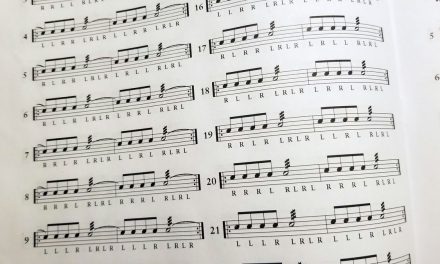One nice thing about electronic drum kits is that you don’t need to worry about tuning the drum heads to manage the tone of the drums. The sound is coming from sound samples in the drum module and the tone is digitally managed.
Mesh Drum Heads Simply Need To Be Adjusted For Feel
Most electronic drum kits these days are employing mesh drum pads for the snare, tom and maybe even the kick drum pad. Mesh heads are great since they can simulate the feel of a mylar drum head.
While drum pads with mesh heads usually allow you to adjust the tension, this adjustment doesn’t affect the tone of the drum sound. A tighter or looser feel on a mesh drum head will still produce the same sounds from the drum module. The tension adjustment with mesh heads is used to adjust the feel only. So you should adjust your mesh drum heads to a tension that feels good for your play style.
You might notice a little bit of a tone change from the head itself if you change the tension. A tightly adjusted mesh head can have a little bit higher of an acoustic tone when you strike it compared to a looser mesh head. But that won’t affect any of the sounds coming from the sound module.
How To Approach Mesh Head Tension
I tend to adjust the tension on my mesh drum heads similarly to how an acoustic kit would feel. I prefer a tighter tension on the snare than the toms. And on the tom pads I tend to tighten the heads on the pads in a sequential order, with the toms on the left having a little bit of a tighter feel than the toms on the right (I’m a right handed drummer).
This helps simulate the difference in feel between what would represent a 10 inch rack tom head vs a 16 inch floor tom head. Usually the rack tom heads on an acoustic kit will feel a little tighter than the floor toms, so that’s the logic I’m using here. But that’s just me, you can set it up however you like.
How To Tune Electronic Drums
Tuning electronic drum kits is all done digitally. In most cases you don’t need to tune electronic drums at all unless you really want to change the pitch of the sounds. You won’t need to worry about head tension, matching up batter and resonant heads or any specific tuning tricks to tune up electronic drums.
Most, but not all drum modules will allow you to adjust the pitch of the individual drum sounds around the kit, and that is effectively how you will tune the sounds. Some budget drum modules won’t allow as much editing, including pitch, but most intermediate to advanced modules will.
The pitch settings can usually be found within any sound editing features. It’s best to just check the manual if you aren’t entirely sure how to adjust the pitch with your particular drum module.
Once you have changed the pitch of the drum sounds to your liking, you can usually save the changes as a custom kit so you can load them up quickly the next time you play. Some budget kits won’t allow you save custom kits, but most intermediate to advanced kits will.